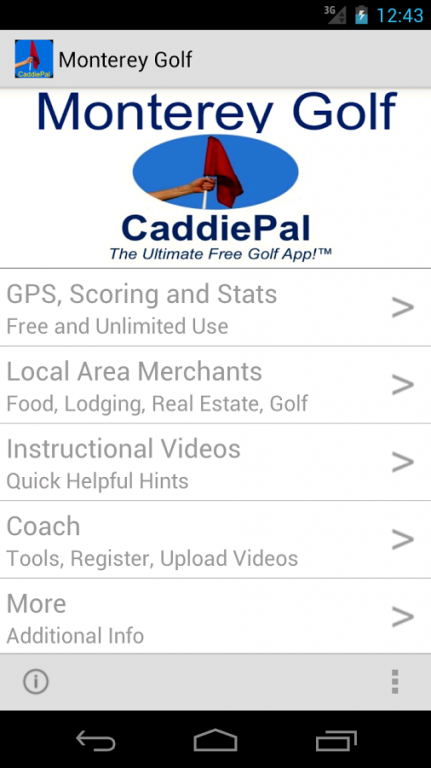Monterey Golf 1.0
Free Version
Publisher Description
This free CaddiePal app provides cutting edge unlimited GPS Yardage and Scoring for 38 public and private Monterey, California region golf courses.
Golf Courses Include:
Salinas Golf and Country Club
Tehama Golf Course
Bayonet Golf Course
Black Horse Golf Course
Bolado Park Golf Club
Carmel Valley Ranch Golf Course
Casserly Par-3 Golf Course
CordeValle Golf Club
Corral De Tierra Country Club
Cypress Point Club
De Laveaga Golf Course
Del Monte Golf Course
Eagle Ridge Golf Club
Gavilian Golf Course
Gilroy Golf Course
Golf Club at Quail Lodge
La Rinconada Country Club
Laguna Seca Golf Club
Monterey Peninsula Country Club, Dunes
Monterey Peninsula Country Club, Shores
Pacific Grove Golf Course
Pajaro Valley Golf Club
Pasadera Golf & Country Club
Pebble Beach Golf Links
Poppy Hills Golf Course
Rancho Canada Golf Club, East
Rancho Canada Golf Club, West
Ridgemark Golf & Country Club, Diablo
Ridgemark Golf & Country Club, Gabilan
Salinas Fairways Golf Course
San Juan Oaks Golf Club
Seascape Golf Club
Spring Hills Golf Course
Spyglass Hill Golf Course
The Links at Spanish Bay
The Preserve Golf Club
Twin Creeks Golf Course
About Monterey Golf
Monterey Golf is a free app for Android published in the Health & Nutrition list of apps, part of Home & Hobby.
The company that develops Monterey Golf is Innovation Delivered, LLC. The latest version released by its developer is 1.0.
To install Monterey Golf on your Android device, just click the green Continue To App button above to start the installation process. The app is listed on our website since 2014-05-12 and was downloaded 8 times. We have already checked if the download link is safe, however for your own protection we recommend that you scan the downloaded app with your antivirus. Your antivirus may detect the Monterey Golf as malware as malware if the download link to com.montereygolf is broken.
How to install Monterey Golf on your Android device:
- Click on the Continue To App button on our website. This will redirect you to Google Play.
- Once the Monterey Golf is shown in the Google Play listing of your Android device, you can start its download and installation. Tap on the Install button located below the search bar and to the right of the app icon.
- A pop-up window with the permissions required by Monterey Golf will be shown. Click on Accept to continue the process.
- Monterey Golf will be downloaded onto your device, displaying a progress. Once the download completes, the installation will start and you'll get a notification after the installation is finished.